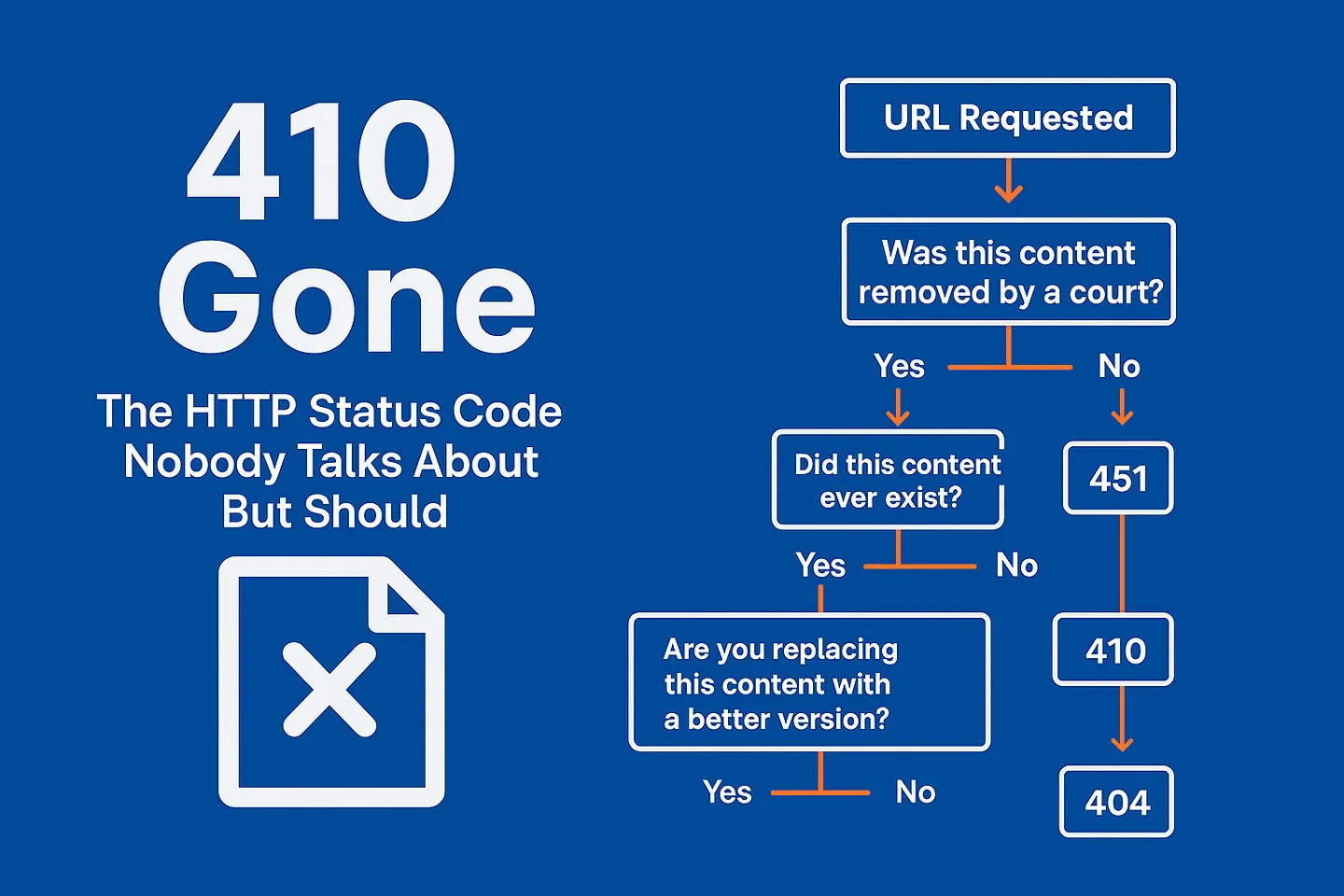If you’re reading AI-generated SEO blogs about “410 errors to fix”, just stop. 410 isn’t an error your website throws randomly. It’s a deliberate choice, a result of a decision, a manual action.
Why I’m writing this
I’m writing this because I keep running into situations where people don’t understand HTTP status codes, and it costs them. Real money, real traffic, real problems. Recently I’ve had four different cases that made me realize how badly people understand HTTP status codes:
- A lawyer client’s WordPress site got hacked, filled with spam URLs. Someone wanted to destroy their SEO rankings.
- During a site migration planning meeting, client asked me “what’s a 410?” Most SEOs and web developers don’t even know this code exists.
- A Russian court ordered us to remove a page from our client’s website. Yes, there’s actually a proper HTTP status code for this.
- Last month, At Search n Stuff 2025, over dinner with technical SEO experts, someone suggested using 502 Bad Gateway instead of 404 for fast Google deindexing. Interesting idea, but not the best way to do it.
Four real cases. Four chances to do things right or mess them up.
HTTP Status Codes: 30 Second Crash Course
Web servers talk in numbers. When you request a page, the server responds with a three-digit code. Think of it as the server’s way of telling you what happened:
2xx codes = Success
Everything worked. The page loaded. You’re happy.
3xx codes = Redirection
“That content moved, go here instead.” Pure redirects, nothing else.
4xx codes = Client error
You (or your browser) screwed up. Wrong URL, need authentication (401), forbidden access (403), content doesn’t exist (404).
5xx codes = Server error
The application code running on the server broke. PHP error, database connection failed, out of memory, code exception. The physical server is probably fine, your WordPress or application code isn’t.
That’s it. Simple enough? Good.
How you can see those codes easily? Open Chrome > Click on F12 on Keyboard (Or Select Developer Tools From Menu) > Click On Network Tab > Refresh a webpage or write down the url > When finished move cursor up to the top, the top one will show you the main page’s status code.
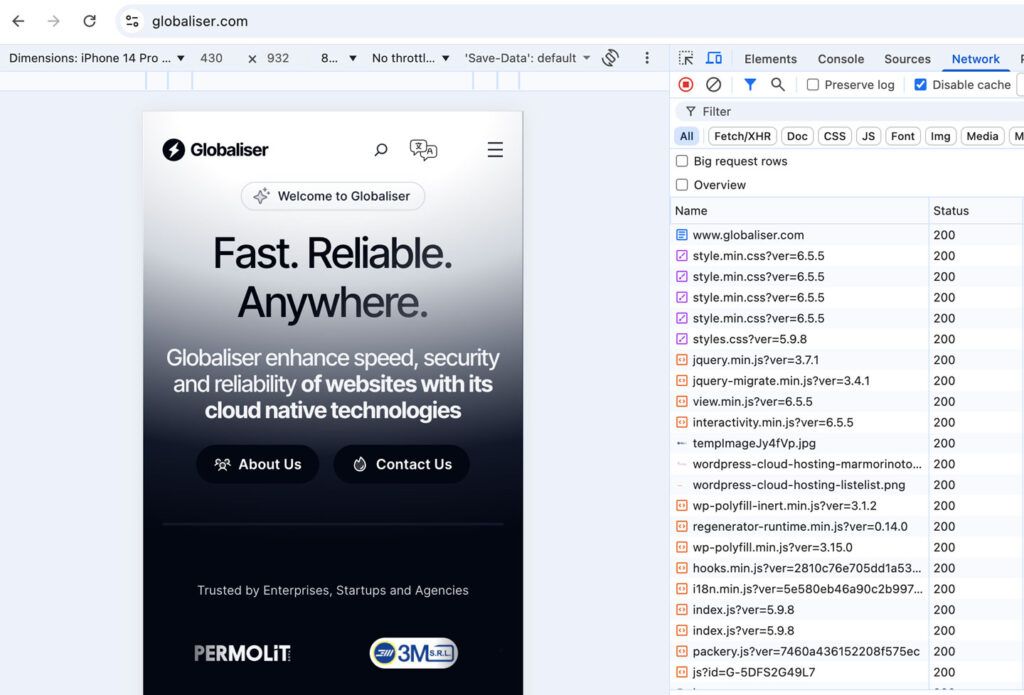
If there is 301, you will see it here too.
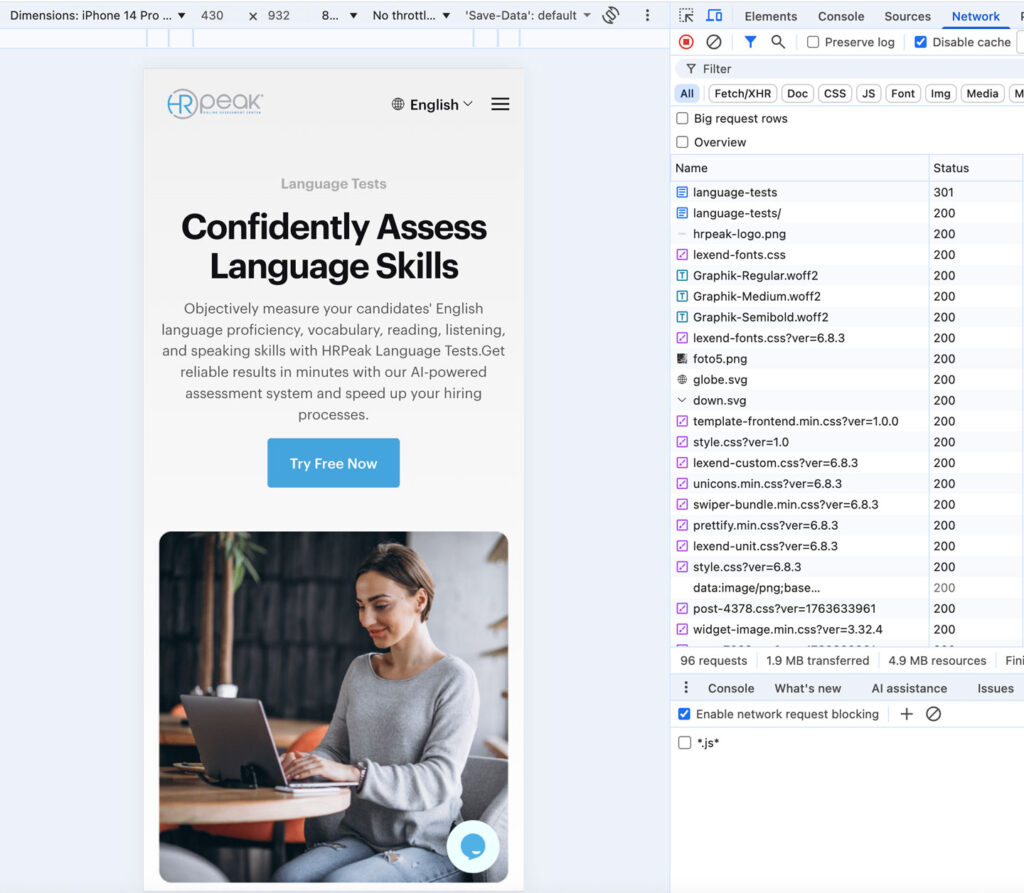
Decision Flowchart: Which Status Code to Use?
Copied!┌─────────────────────────────┐ │ URL Requested │ └──────────────┬──────────────┘ │ ┌────────────────┴────────────────┐ │ │ ┌───────────▼───────────┐ ┌──────────▼──────────┐ │ Was this content │ │ Is this a legal │ │ removed by a court? │──Yes───►│ removal request? │ └───────────┬───────────┘ └───────────┬──────────┘ │ │ No Yes │ │ │ ▼ │ Return 451 │ (Unavailable For Legal Reasons) │ ┌─────────────▼─────────────┐ │ Did this content ever │ │ exist? │ └─────────────┬─────────────┘ │ ┌───────┴───────────┐ │ │ Yes No │ │ │ ▼ │ Is this a clearly fake/ │ spam/negative SEO URL? │ │ │ ┌──────┴──────┐ │ Yes No │ │ │ │ ▼ ▼ │ 301 or 410 Return 404 │ (Tell bots “stop (Never existed) │ checking this”) │ ┌──────────▼───────────┐ │ Are you replacing │ │ this content with │ │ a better version? │ └──────────┬──────────┘ │ ┌────┴────┐ Yes No │ │ ▼ │ Return 301 │ (Moved Permanently)│ (to the new URL) │ │ ┌────────────▼─────────────┐ │ Was the content removed │ │ intentionally (cleanup, │ │ outdated, irrelevant)? │ └─────────────┬────────────┘ │ ┌────┴─────┐ Yes No │ │ ▼ ▼ Does it have Return 410 inbound links? │ ┌────────┴──────────┐ Yes No │ │ ▼ ▼ Decide best UX: Return 410 301 → relevant page (Gone forever) OR explanation page OR 410 if irrelevant
Let’s start with 301 and 302
301 Permanent Redirect
This tells everyone (humans, search engines, AI bots) that your content permanently moved to a new URL. Google transfers the SEO authority from the old URL to the new one. Humans don’t see this code, the browser automatically redirects to the new page.
Use this when you genuinely replaced old content with new content at a different address.
302 Temporary Redirect
This says “content moved temporarily, come back later to check the original URL”. Search engines don’t transfer authority because they expect the original URL to return. Same again, browser automatically redirects so you don’t see any code on the screen.
This happens automatically with server configs and software, mostly for maintenance or A/B testing.
Simple rule: If content is gone forever to a new location, use 301. If it’s temporarily somewhere else, use 302.
Now the interesting ones: 404, 410, and 451
These are the codes that humans and bots see the same on browser screen.
404 Not Found: The Accidental Code
404 is what your web server returns automatically when it can’t find a file. You mistype a URL? 404. You delete a file? 404. Your internal link is broken? 404.
Important: 404 tells search engines “I couldn’t find this, but maybe it’ll come back later”. Google will keep checking these URLs periodically. That’s the problem.
Search engines and humans hate landing on 404 pages if it’s your fault. Broken internal links? Your problem. Wrong URLs after migration? Your problem. Random typos by users? Not your problem.
410 Gone: The Final Statement
This is what you came for.
410 Gone tells everyone: “This content existed, but I permanently deleted it. Don’t come back. It’s gone. Forever.”
Unlike 404, search engines respect 410. Google removes these URLs from the index faster and stops wasting crawl budget checking if they’ll return.
You have to set 410 manually. Servers don’t return this automatically. That’s why it’s powerful. It’s intentional.
When to use 410:
- After cleaning up hacked content
- During site migrations when removing obsolete content permanently
- When retiring product pages that won’t return
- For seasonal campaigns that are completely over
451 Unavailable For Legal Reasons
Yes, this is a real HTTP status code. Named after Fahrenheit 451, the book about censorship.
Use this when you’re legally required to remove content. Court order? Government request? Use 451, not 404 or 410.
We received a Russian court order to remove a page from a client’s site. We returned 451 for that specific page. It’s honest, it’s correct, and it’s proper internet citizenship.
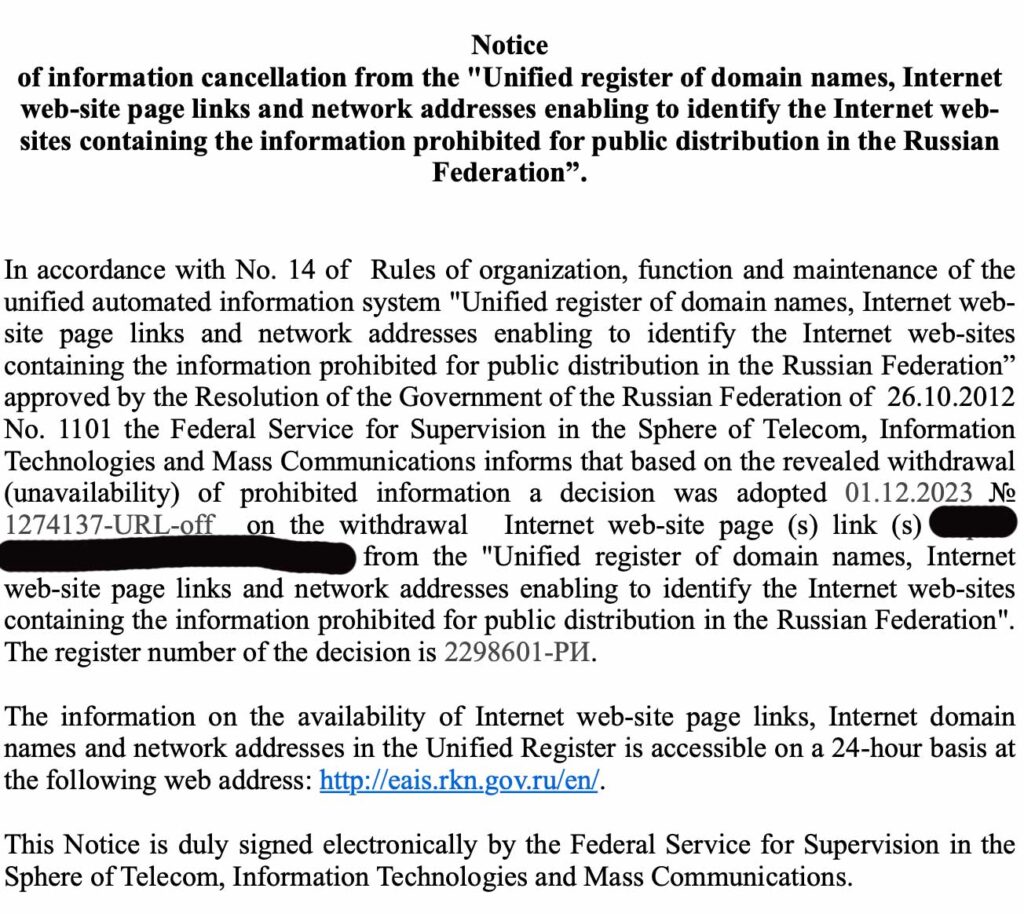
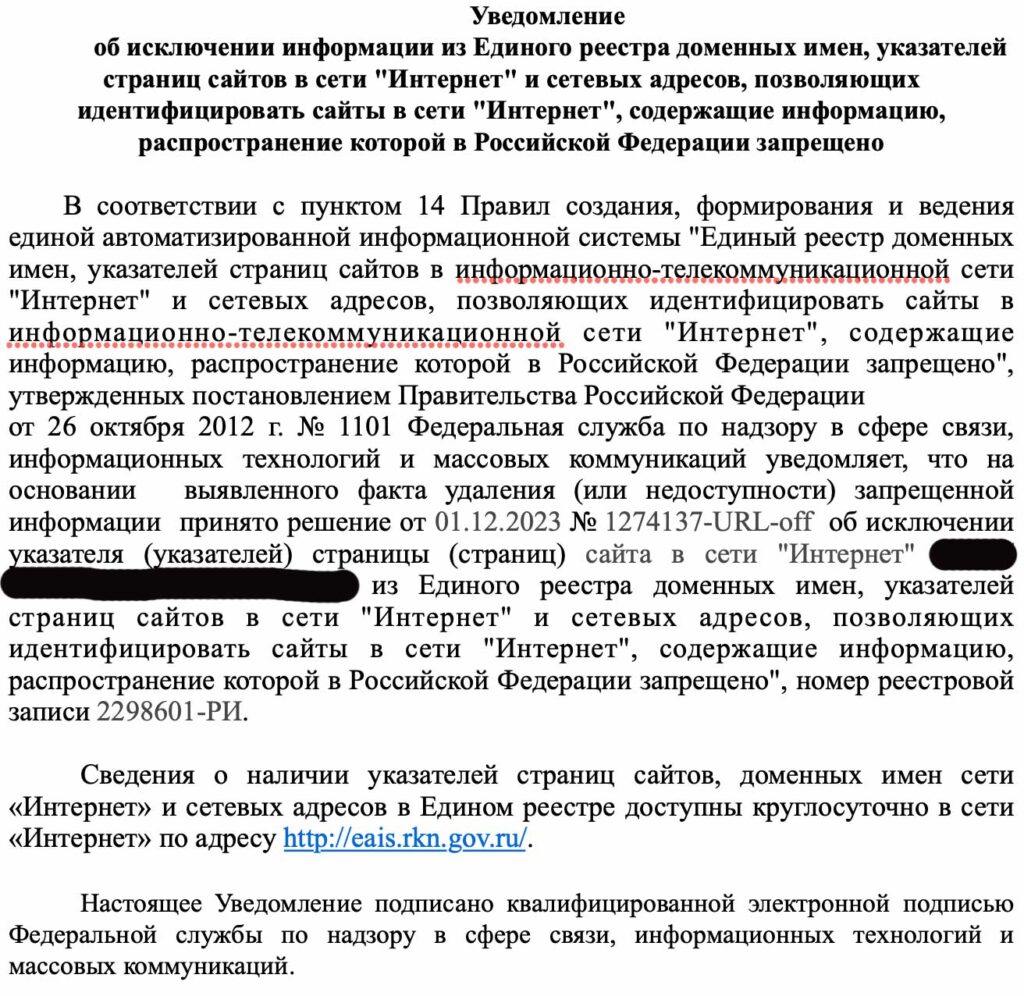
Real Cases from Our Experience
Case 1: Cleaning Up a Hacked WordPress Site
A lawyer client’s WordPress site got hacked. Bots created hundreds of spam pages to damage their search rankings. After cleaning the site, we had two choices:
Return 404: Google keeps checking forever
Return 410: Google removes them fast and stops wasting resources
We used 410. Within two weeks, those spam pages disappeared from Google. Crawl budget recovered. Problem solved.
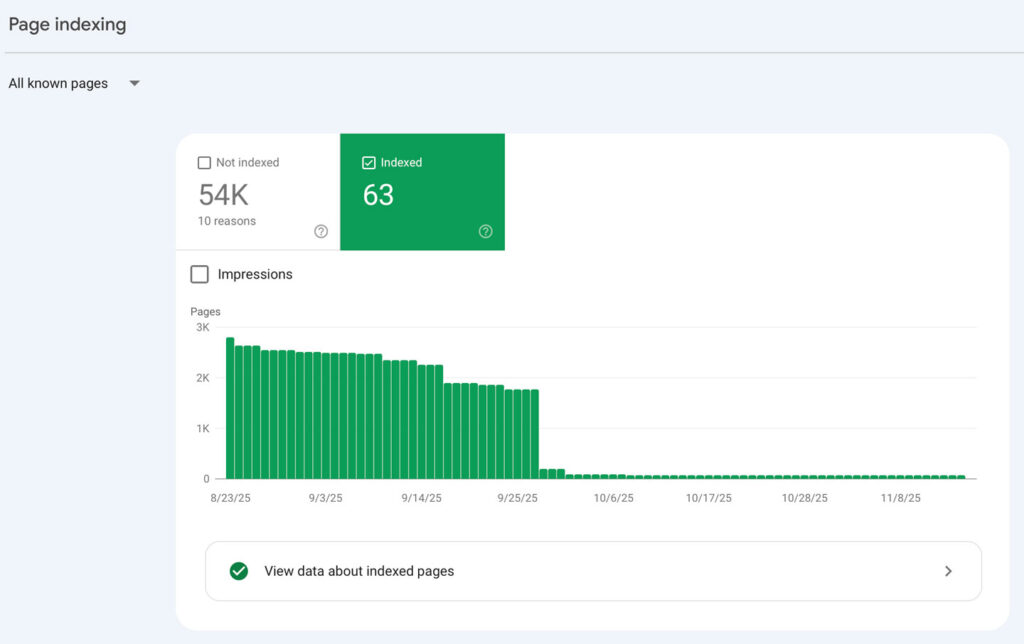
Case 2: Site Migration Done Right
Most site migrations create unnecessary 404 errors. Here’s what you should do instead:
Content that moved to new URL? Use 301 redirect.
Content you’re removing forever? Use 410 Gone.
Only tricky case: You removed content but other sites link to it. Some SEOs say “redirect to homepage to keep the link authority”.
This is difficult situation. SEOs may want to keep the link authority by redirecting that page to home page with 301. But what happens from the user point of view?
User clicks a link expecting specific content about “speed optimization”, lands on your generic homepage. Confusing. Bad user experience = bad customer experience.
You may create a custom explanation page saying why you removed the content, with links to related articles. Or use 410 and lose the incoming authority.
Choose what serves you best. Remember, websites exist for humans, not for gaming SEO metrics.
Case 3: Russian Court Order
Already covered this. Use 451. That’s what it exists for.
Case 4: The 502 Bad Gateway “Hack”
At Search n Stuff, while having a dinner with some technical SEO experts, one suggested using 502 Bad Gateway instead of 404 for pages you want Google to deindex quickly. Yes, we talk boring technical stuff on dinners too.
The logic: 502 means server error. Google thinks “their server is broken” and after several failed attempts, stops checking the URL.
Clever? Maybe. Correct? Not best way.
This is lying to search engines. 502 means your software has problems. Using it intentionally for content removal is deceptive.
Use 410 instead. It’s honest, clear, and actually works faster.
Bonus Case: 404s as BlackHat SEO Weapon
Negative SEO Attack by Increasing 404s
Here’s something your competitors know: having lots of 404s in Google Search Console looks bad. Really bad.
What do evil competitors do? They ping Google with URLs that never existed on your site. Google’s crawler shows up, gets 404s, and marks your site as having errors. Then Google keeps coming back to check those fake URLs.
You need to monitor Search Console regularly to catch these attacks. Deal the case which appropriate action. For example, we saw /post-name/page/5/ scheme on one of this attempts, and as the post had no pagination, we redirected those to /post-name/ with 301. (Yes there were no such internal links, we double checked everything at that time)
Negative SEO Attack by Slowing Down Your Site
What?
This is generously designed by a sick minded person.
You are using a CMS, i.e. WordPress, and you are serving the pages from a cache for faster user experience. And what happens if random urls which are not in WordPress, they are served dynamically, that means slower.
So by generating fake 404s to your site, they keep Google or other search engines coming for dynamically served pages, consuming your server resources, and they do it without moving their finger, only initiate it and watch Google to keep coming for never existed pages.
To figure out this kind of situations, you need to check regularly the pages most people don’t check.
Google Search Console > Settings (left bottom) >> Crawl Stats (Click on Open Reports) >> Choose HTML under By File Type Section
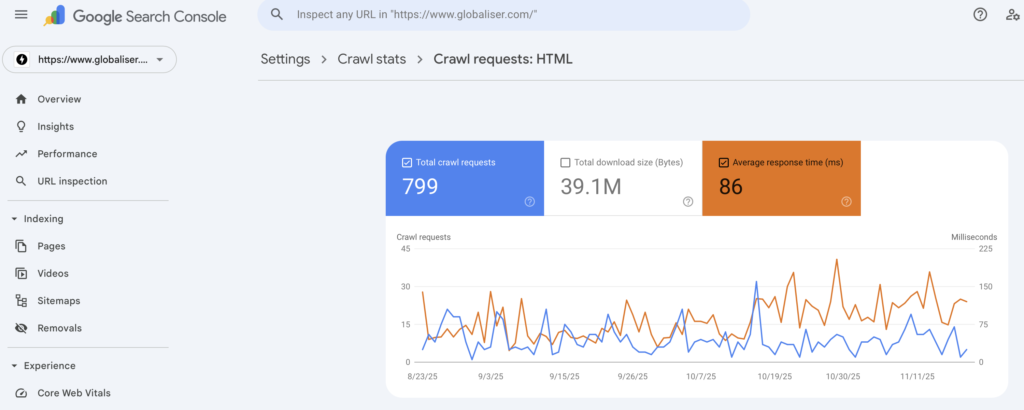
Let me add some self-promotion here, Globaliser.com Under 100ms globally, compare with your site!
You will see many meaningful info on this Crawl Stats Section
For example if you are using Cloudflare, and after last week’s Cloudflare outage your site will have something like below:
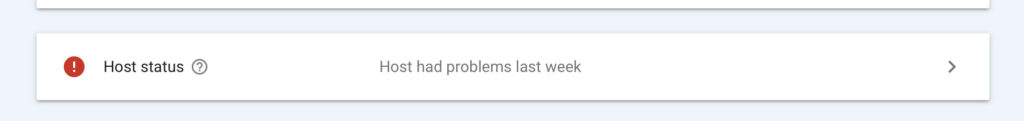
And this is it you have no issues.
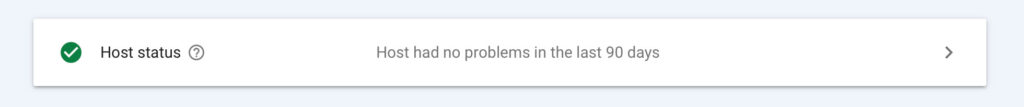
Your Site Migration Checklist
Let’s make this dead simple:
- Don’t use 404s for content you intentionally removed
- Don’t use 404s for old URLs after migration
- Don’t use 502s to trick Google
- Use 301 for permanently moved content
- Use 410 for permanently deleted content
- Monitor Search Console for anomalies
That’s it.
Once Again, 410 Gone is NOT a Random Error to Fix
Some audits flag everything as “errors to fix” because they’re automated.
If some SEO report tells you to “fix your 410 errors”, fire that SEO. 410 isn’t an error. It’s a feature.
When you’re migrating sites or cleaning up content, choose your HTTP status codes intentionally. Your future self will thank you when Google or other bots actually respects your decisions instead of wasting crawl budget on dead URLs.
FAQs
FAQ
How long does it take Google to remove 410 URLs from the index?
Usually 1-2 weeks. Much faster than 404s, which Google keeps checking for months.
What happens if I use 404 instead of 410 during migration?
Google wastes your crawl budget checking those URLs repeatedly. Your site looks broken in Search Console. Users might land on error pages from old bookmarks.
Can I change 404 to 410 later?
Yes. If you have old 404s, switch them to 410. Google will respect the new status and stop checking.
Should I return 410 for URLs that never existed?
It depends. You can use 301 where appropriate.
Will using 410 hurt my SEO?
No. Removing content that’s actually gone is honest. Google prefers clear signals over confusion.
What about 301 redirects to homepage?
If you must redirect, send users to a relevant category page or create a proper explanation page.
In general, if you created really good content which got attention, why are you removing it? But if you have thin content with some weak links, you should not care about those weak links.
And if you’re dealing with site migrations and need hosting infrastructure that doesn’t break during the process, talk to us.