WordPress time to first byte taking too long? Learn how we deliver fast server response times without relying on ineffective plugins or tips.
Many website owners notice that their TTFB is very high, but they don’t always know why. In this article, we’ll explain what TTFB is, why it matters, what affects it, how to improve time to first byte, and how Globaliser solves this problem at the infrastructure level. We’ll also cover case studies and actionable advice on how to reduce server response times and improve TTFB WordPress sites globally.
What is Time to First Byte (TTFB)?
Time to First Byte, or TTFB for short, is the time it takes from when you start a request on the internet (like when you click a link or type a website name into your browser), to when your web browser begins to receive the first piece of information.
Think of it like ordering a pizza and timing how long it takes for the delivery driver to hand you the first slice. If the wait is long, you immediately feel something’s wrong. If your TTFB is very high, even the best coding and design won’t save the user experience.
That’s why site owners should check TTFB online using tools like Google PageSpeed Insights, GTMetrix, or WebPageTest. It’s the first step in diagnosing speed problems and figuring out how to improve time to first byte.
Why Time to First Byte (TTFB) Matters – and Why You Should Care
TTFB is like the first handshake between your site and your visitor. If your TTFB is very high, everything else feels sluggish, no matter how pretty your pages are. People get impatient, they leave, and search engines notice too. Fast TTFB, on the other hand, makes your site feel snappy and reliable, keeps users around, and even helps your SEO. That’s why you need to regularly check TTFB online and take proactive steps to reduce server response times.
It’s not just numbers on a report, TTFB sets the tone for the entire user experience. Nail it, and visitors stick, conversions rise, and your site actually feels alive. For example, Google (2016) found that 53% of mobile users abandon a site if it takes longer than three seconds to load. Similarly, Amazon discovered that every 100 milliseconds of added page load time resulted in a 1% decrease in sales—showing just how directly speed can impact revenue.
To explore exactly how slow website speed can be hurting your bottom line -and discover strategies to fix it- check out our blog: How Slow Website Speed Is Killing Your Sales
What Really Affects WordPress TTFB?
1. DNS Time
DNS resolution is the first step when loading a site. If the DNS servers are slow or far from the user, TTFB is very high. When you type a domain name into your browser, the first thing that happens is DNS resolution. The browser needs to know which server (IP address) the domain is hosted on, and this process happens within milliseconds.
1.a How DNS Resolution Works
- Your computer first checks its local cache. If the IP address is stored and still valid, the browser connects directly.
- If not, the browser asks your ISP’s DNS resolver. If it’s cached there, the response is immediate.
- If the ISP resolver doesn’t have it cached, it contacts the domain’s authoritative DNS servers to get the IP address and returns it to your browser.
For well-known, high-traffic websites, ISPs often have the DNS cached already, so resolution is nearly instant. For small business sites with lower traffic, DNS resolution may need to go all the way to the authoritative servers, and in that case, location and speed of those servers matter a lot.
1.b. DNS Latency and Distance
The physical distance between the user and the DNS server affects how long it takes to resolve. For example, if a user in New York has to connect to DNS servers in London, the round trip across the Atlantic adds noticeable latency. Ideally, DNS servers should be located as close as possible to the target audience’s ISPs. If you want to check ttfb online, you’ll often see this initial resolution time as part of the breakdown.
1.c. Anycast vs. Unicast DNS
Because domains can only list a limited number of DNS servers (usually two or four), global websites face a challenge: how can their DNS servers be close to users all around the world? The answer is Anycast DNS. In an Anycast system, one IP address is used by many servers around the world. When a user makes a DNS request, the nearest server responds. This greatly reduces latency and also improves reliability — if one server goes down, the next closest one takes over.
However, Anycast isn’t a silver bullet. Sometimes a provider’s server locations don’t align with your main audience. Even if the server is physically in a country, its network connection to local ISPs may be weak, which still causes delays. For businesses targeting only a local market, a strong local Unicast DNS provider may actually be faster than a global Anycast provider.
1.d. Reliability and Attacks
Most DNS servers perform well, but overloaded or poorly managed servers can respond slowly. Large DNS providers are frequent targets of DDoS attacks, which can temporarily increase response times. Anycast helps with resilience, but choosing a reliable provider is still essential.
This is like looking up the phone number of a website. When you type a website address into your browser, your computer asks a DNS (Domain Name System) server to provide the IP address of that website’s server. It’s like calling a directory assistance service to get the contact details of a friend. If you suspect your ttfb is very high, DNS issues should be one of the first places you look.
2. Latency to Web Server
2.a.Network Latency & TCP Handshake
The delay caused by the time it takes for data to travel between your computer and the server. The farther away the server is from the user, the longer it takes for data to make the round trip. It’s like sending a letter to a friend—the farther they live, the longer it takes for the letter to arrive and for their reply to return.
Before any data can be exchanged, the computer and server establish a connection by performing a “three-way handshake” to agree on communication protocols. If network latency is high (due to distance or routing), this handshake takes longer.
Think of it as discussing the rules before starting a game; if you’re communicating over a long distance, this discussion takes more time. If you ever check ttfb online, these milliseconds show up as delays in handshake time.
2.b. SSL Handshake:
For secure connections (HTTPS), an additional “handshake” happens to establish encryption and verify the server’s identity. This step involves multiple back-and-forth exchanges, so higher latency increases the time it takes.
It’s like shaking hands before a meeting to ensure trust and security – this extra step adds a small delay, especially if the “handshake” needs to happen across a great distance. If your ttfb is very high, sometimes SSL setup is part of the problem.
3. Server Response Time:
This is how quickly the server starts delivering data when your request is made. Faster response times mean your WordPress site loads quicker for visitors. To reduce server response times, you need to look at both software and infrastructure.
3.1. Application Dynamic Response Time:
Your WordPress site consists of core files, themes, and plugins. Efficient coding and lightweight themes/plugins mean less processing, while heavy or poorly written ones slow things down as the server figures out what to display.
– Database Performance:
WordPress stores all content, settings, and plugin data in a database. Each time a page is requested, WordPress runs database queries to fetch the necessary information and generate the page. Poor queries can make your ttfb very high.
These are requests that WordPress sends to the database to retrieve content like posts, pages, comments, and settings. Efficient queries ensure quick data retrieval, which is essential for fast page load times.
As your WordPress site grows -more posts, pages, and settings are added- the database becomes larger. This can lead to slower database performance because each query has to search through more data. Additionally, installing more plugins that store data in the database can increase the number of queries, putting more load on the system.
Slower database queries can result in longer response times for your site, increasing TTFB. Optimizing your database (e.g., reducing unnecessary data, improving query efficiency) can significantly enhance performance.
3.2. Application Cached Response Time
Caching is a technique that speeds up website performance by storing copies of data or pre-generated versions of content. In WordPress, there are several types of caching that help reduce server response time and improve page load speeds:
3.2.a.Object Caching (Database):
Object caching stores the results of database queries (like posts, pages, and options) in memory so that subsequent requests don’t need to hit the database again. This drastically reduces the time spent fetching data, especially for dynamic content that doesn’t change frequently.
3.2.b.Browser Caching:
This stores certain resources (like images, CSS, and JavaScript) in the user’s browser so that they don’t need to be reloaded every time the user visits the site. Actually, static file caching does not directly affect your WordPress site’s TTFB performance. Instead, it reduces the load on the server by decreasing repeated requests.
3.2.c. Compiled App Code Caching (PHP):
This stores compiled versions of PHP scripts, so the server doesn’t need to reprocess them every time a request is made. It reduces the execution time of PHP code, helping reduce server response times.
3.2.d. Full Page Caching:
Full Page Caching works by storing a complete, pre-generated version of an entire webpage as HTML. When a user requests a page, it can be served instantly from the cache, eliminating the need for WordPress or PHP to regenerate the content on each visit. This approach is especially important for dynamic WordPress sites, where conventional caching methods often struggle to keep up with frequent content updates.
To address this, Globaliser developed HermesCache Pro, a next-generation full-page caching system designed for maximum speed. Unlike traditional caching solutions, which still require requests to pass through PHP, WordPress, and often a caching plugin before reaching an in-memory store like Redis or Memcached, HermesCache Pro serves pages directly from memory at the server edge. This means the web server can deliver fully generated HTML almost instantly.
HermesCache Pro can be deployed across multiple edge servers worldwide, so visitors anywhere experience near-instant page loads. By handling dynamic content efficiently and bypassing much of the standard WordPress processing, it dramatically reduces Time to First Byte (TTFB), ensuring consistently fast performance even for large, high-traffic sites.
3.3. Server Load:
Server load refers to the amount of work your server is handling at any given time. When a server is overloaded with too many requests or tasks, it slows down, affecting Time to First Byte (TTFB) and overall performance. This results in overloaded servers and painfully high TTFB. One of the best strategies on how to improve time to first byte is to avoid oversold environments.
3.3.a. Overselling or Too Many Sharer of the Same Resources
The quality of your hosting service plays a critical role in managing server load. Many hosting providers offer unlimited traffic, disk, RAM, and CPU plans, but these plans can often lead to overselling—where a hosting provider allocates more resources than the server can handle. While your plan might promise unlimited resources, other customers sharing the same server may be consuming a disproportionate amount of them, resulting in slowdowns for everyone, including your website.
3.3.b CDNs:
Traditional CDNs does not store html files of your WordPress website, so have no effect on TTFB of your site. They store static files of your website, like images, javascript, css and other assets. They can reduce TTFB for those assets, but when you are looking for a TTFB reducing solution, you are looking for your website’s main html file’s TTFB, not for static assets.
So a traditional CDN is not actually delivering TTFB benefits as advertised. But it can help reduce your origin server’s load, so may help if your origin server is busy or under stress.
Traditional CDNs are pull architecture based solutions, that means to store your files in one of their CDN server, someone has to pre request that file from that location, which is called cache warming. If a CDN has 200 locations, and if someone requested a file from New York, that file will be stored on CDN’s New York location for second requests, it will not be saved on all 200 locations immediately. To have your full site’s static assets on CDN, all of your web pages should be visited from all locations. So for small sites, this is actually mission impossible.
Understanding Unlimited WordPress Hosting Services
Websites are hosted on physical servers with finite resources such as CPU, RAM, disk space, and network bandwidth. So, even if your hosting provider advertises unlimited plans, it’s not entirely possible. Instead, it’s often a marketing tactic many hosting companies use due to the lack of government regulations or industry standards on the subject. Think about it: Have you ever seen a phone or PC manufacturer selling a device with unlimited memory? Or a car company offering a vehicle with unlimited seating capacity or engine power?
Understanding of Overselling
Overselling in hosting refers to a practice where hosting providers allocate more resources (such as CPU, RAM, disk space, and network capacity) to customers than the server can actually handle. This relies on the assumption that not all customers will use their allocated resources simultaneously. However, when many websites try to use the same resources at the same time, the server becomes overloaded, resulting in slower response times, higher Time to First Byte (TTFB), and reduced performance.
To better understand, think of a theme park with a limited number of rides. If too many visitors arrive at once, long lines form, and the rides can’t accommodate everyone simultaneously. As a result, the overall experience slows down for all visitors. This is similar to what happens on an oversold hosting server—too much demand and not enough capacity.
How Globaliser Solves This and Gets Superior Results
This is exactly the gap Globaliser was built to close. Instead of relying on oversold shared environments, we use our own cloud-native system integrated tightly with WordPress. Our infrastructure is optimized down to every bit and byte to deliver consistent speed, without the compromises of overselling.
Here’s how we do it different:
- True Dedicated Resources: Each site gets guaranteed CPU, RAM, and storage capacity, ensuring stable performance even under heavy traffic.
- Multi-Cloud Distribution: Your site can run across multiple cloud servers, reducing risk of overload and improving response times globally.
- Dynamic Scaling: The infrastructure automatically scales resources based on real-time demand, so TTFB stays low even when traffic spikes.
- System-Level Optimizations: Unlike traditional setups that rely on plugins for caching or speed, we optimize database queries, PHP execution, and dynamic content delivery at the server level.
All of this works together to improve TTFB WordPress dramatically. Visitors get a faster first byte, pages load smoothly, and your infrastructure can grow with your business—no compromises. The result is consistent, reliable speed for your WordPress site without the guesswork, slowdowns, or downtime that often come with “unlimited” hosting. Visitors get a faster first byte, pages load smoothly, and your infrastructure can grow with your business—no compromises.
Learn more about how this works on our SpeedFirst Cloud Suite for WordPress page.
How To Improve Your Website’s TTFB
Local DNS:
The first step in loading a site is resolving its domain name. Your browser asks a DNS server where the site lives, and that response takes time to travel back. If the DNS server is far away, each request adds latency.A simple trick here is to use DNS resolution close to your visitors. At Globaliser, we use strategically placed edge servers to minimize this initial delay, so the request gets answered quickly no matter where your users are.
Server Location and Latency:
Once DNS is resolved, the request travels to the web server. The further the server is from the user, the longer the travel time, and the longer the TCP and SSL handshakes take.For global audiences, serving pages from a single location creates inevitable delays. Solutions like multi-edge server setups allow sites to respond from the nearest point, significantly cutting latency for worldwide visitors. This approach is a key way to improve TTFB WordPress performance and shows exactly how to improve time to first byte for global sites.
Don’t Relly On Traditional CDNs:
Many websites turn to CDNs to speed things up, but most CDNs only cache static assets – images, CSS, and JavaScript. The actual first byte, which is usually dynamic HTML, often still comes from the origin server. This can cause TTFB to be very high even with a CDN in place. While CDNs help deliver static files and accelerate SSL, true performance improvements for dynamic WordPress content require a system that can cache and serve full pages efficiently. This is where Globaliser stands out: by handling dynamic content at the edge, we can improve TTFB for WordPress websites significantly, giving visitors an instant first byte and a faster overall experience.
Caching:
Caching helps by storing pre-generated versions of content, so requests don’t always hit PHP or the database. WordPress has plugins for this, but they can be inconsistent or require constant configuration.
Dynamic optimization goes a step further:
It speeds up database queries, PHP execution, and the way WordPress generates pages. This is especially important for large sites with lots of posts or complex plugins. By combining caching with system-level optimizations, TTFB can drop dramatically, improving both perceived speed and actual performance.
- Database and PHP Execution: Every WordPress page relies on database queries and PHP scripts to generate content. Poorly optimized queries, heavy plugins, or bloated themes increase TTFB. Optimizing at the infrastructure level—streamlining PHP execution and database access—can reduce these delays without requiring manual plugin management or constant tuning.
These strategies together reduce server response times and are the most reliable answers to how to improve time to first byte.
Reduced TTFB – Case Studies
Listelist is a Turkish list-based articles, listicles, publisher. The site has over 30,000 posts, around million users monthly traffic, 50-100 million web requests monthly. Along with active content writers using the WordPress admin area daily.
Listelist’s WordPress Setup Before Globaliser:
2 Servers Setup:
- 1 Web Server:
- 32 Thread (vCPU) Xeon E5 – Enterprise SSD – 32GB RAM
- Cpanel + LiteSpeed Webserver + Redis Object Cache
- 1 MySQL Database Server:
- 32 Thread (vCPU) Xeon E5 – Enterprise SSD – 32GB RAM
Screenshot Date: 13 October 2023
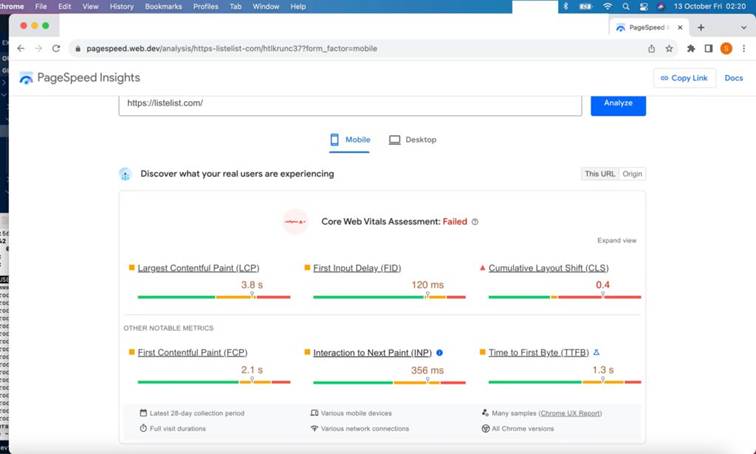
What is This Test / ScreenShot?
This is the result from Google’s PageSpeed testing tool. You can enter any website into the input box to run a test. However, this screenshot displays the results shown above if the website receives some traffic (typically at least 50 visitors per day). It includes real user metrics that Google collects from Google Chrome users visiting the site. The test shows a 28-day average and provides different metrics for mobile and desktop users, as well as for the specific URL tested and the overall site.
So this is real user performance stats collected during their visits to your website.
After Moving Globaliser Cloud:
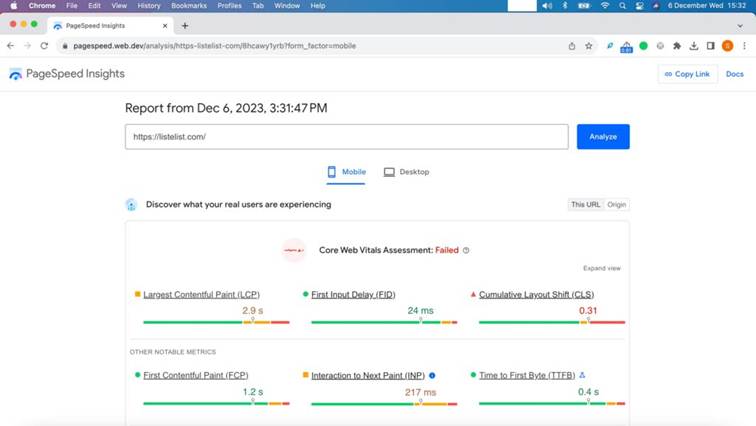
Listelist’s WordPress Speed Performance Changes:
| Metrics | Before | After | Drop | Faster |
| TTFB | 1,3s | 0,4s | 69% | 223% |
| LCP | 3,8s | 2,9s | 24% | 31% |
| FCP | 2,1s | 1,2s | 43% | 75% |
| FID | 120ms | 24ms | 80% | 400% |
| INP | 356ms | 217ms | 39% | 64% |
Case Study 2: Permolitboya.com.tr
Permolit Boya, established in Turkey in 1984 by Akçalı Boya, is a leading paint brand known for its innovative products, including Turkey’s first ceiling paint introduced in 1986.
In 2017, Akçalı Boya expanded to the UK, founding Akçalı UK and launching the WRX brand. With products available in over 700 retail outlets, WRX has become a recognized name in the UK market.
Permolit Boya’s Self-Hosting WordPress Setup Before Globaliser:
1 Server Setup:
- AWS Lightsail 4 vCPU – 16 GB RAM – 320 GB SDD
- Nginx Web Server + Varnish Cache + MySQL DB Server
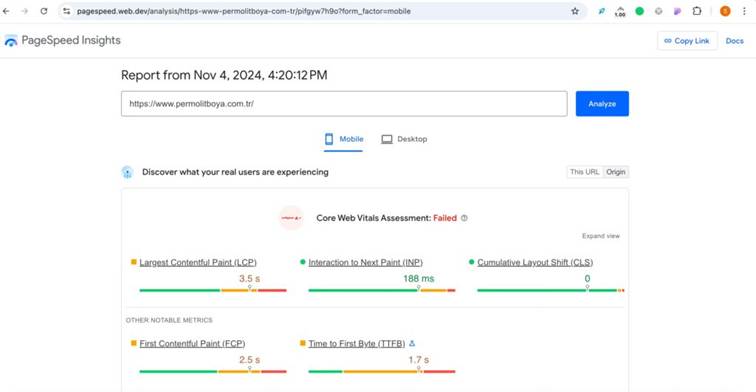
Permolit WordPress Performance After Globaliser Cloud
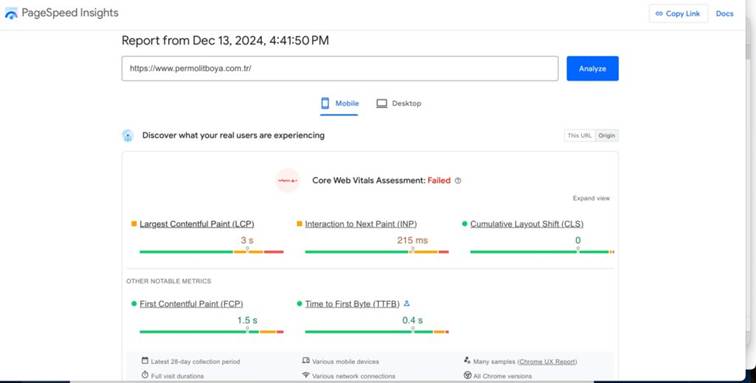
Permolit Boya’s WordPress Speed Changes:
| Metrics | Before | After | Drop | Faster |
| TTFB | 1,7s | 0,4s | 76% | 325% |
| LCP | 3,5s | 3s | 14% | 17% |
| FCP | 2,5s | 1,5s | 43% | 66% |
| INP | 188ms | 215ms | -14% | -12% |
How to Test Your Website’s TTFB
Improving TTFB starts with measuring it accurately. The tricky part is that there isn’t just one way to test Time to First Byte – and not all tools show the same perspective. To get a complete picture, you need to look at both lab tests (synthetic checks from different servers worldwide) and field data (real-world metrics collected from actual users visiting your site).
One Important Note: If you run the same test twice in a row, you may notice the second result looks better. That’s because the first request also includes DNS resolution time, while subsequent requests often benefit from local DNS caching in the test software.
Below are the most reliable ways to test TTFB and understand what the numbers really mean:
1. SpeedVitals Global TTFB Test
SpeedVitals is one of the best tools for checking TTFB from multiple locations at once.
- How it works: You enter your website URL, and SpeedVitals runs simultaneous requests from different parts of the world. It then reports the TTFB measured at each location.
- Why it’s useful: If your server is located in one country but your visitors are global, you’ll often see huge differences between regions. For example, a site might have a TTFB of 300ms in Frankfurt but 1.5s in Sydney — showing that latency is killing your speed in Australia.
- Pro tip: Use SpeedVitals before and after making infrastructure changes (like adding an edge server or switching DNS providers) to instantly see if global TTFB improves.
2. CheckHost TTFB Tool
CheckHost is a simple tool you can use to get a quick sense of how your site responds from different parts of the world.
- How it works: Enter your domain, and CheckHost will run an HTTP test from multiple nodes around the globe. Instead of measuring only the first byte (TTFB), it reports the total time it takes to load the full HTML response. While not a pure TTFB metric, this combined measurement still gives a useful indication of server responsiveness.
- Why it’s useful: If your audience is spread across different regions, CheckHost helps you see how performance varies internationally. For example, you might notice your site feels fast in Europe but slower in Asia or North America.
- Pro tip: Run the test at different times of day. If response times spike, it could suggest your server is under heavy load or your host is overselling resources.
3. Google PageSpeed Insights (Field Data vs. Lab Data)
Google PageSpeed Insights is often the first tool people try — but it’s also the most misunderstood.
When you paste your site URL, PageSpeed runs two types of tests:
- Lab Data (synthetic test): A Lighthouse audit simulates a page load on a mid-range device and reports metrics like TTFB, LCP, and FCP. This is a one-off test, similar to SpeedVitals or CheckHost.
- Field Data (real user measurements): This comes from the Chrome User Experience Report (CrUX), which collects performance data from real Chrome users over the past 28 days. The TTFB you see at the top of the report reflects the actual experience of your visitors, averaged over a month.
- Why it’s useful: Field data is the closest thing to reality. If PageSpeed shows that your TTFB is consistently above 800ms in the CrUX report, that means thousands of real users are experiencing slow server response times.
- Pro tip: Use the “origin summary” tab in PageSpeed to see site-wide averages, not just a single URL. This helps you identify whether the problem is isolated to a few heavy pages or systemic across the whole site.
4. Complementary Tools to Double-Check TTFB
If you want to go deeper, these tools can also provide valuable insights:
- WebPageTest.org → Lets you run advanced TTFB tests with waterfall charts to see exactly where delays happen (DNS, SSL, TCP, or server response).
- GTMetrix → Shows TTFB alongside other metrics and provides a clear breakdown of server-side delays.
Putting It All Together
- Lab tests (SpeedVitals, CheckHost, WebPageTest): Great for diagnosing infrastructure issues, testing from different regions, and spotting latency bottlenecks.
- Field data (PageSpeed CrUX): Shows what real visitors experience, averaged over 28 days, and how Google evaluates your site for SEO.
If your lab results look great but your field data still shows slow TTFB, that usually means your server is overloaded or inconsistently performing under real-world conditions. On the other hand, if your lab results are slow from certain regions, it’s a sign that you need better global infrastructure (edge servers, Anycast DNS, or multi-region hosting). By combining both perspectives, you get a clear roadmap: diagnose where the bottlenecks are, fix them, and then re-test to confirm improvements.
Comparing TTFB Results of Hosting Providers: WP Engine vs. Kinsta vs. Globaliser
To get a clear picture of how different hosting providers actually perform, we ran identical speed and time to first byte (TTFB) tests on WP Engine, Kinsta, and Globaliser, using SpeedVitals. These results go beyond raw server response times; they show how quickly a site becomes usable for real visitors, making it easier to see the practical impact behind the numbers. If you want to see exactly how your site performs, you can check TTFB online with tools like SpeedVitals, CheckHost, Google PageSpeed Insights…
1. WP Engine Test Results
SpeedVitals Local Test
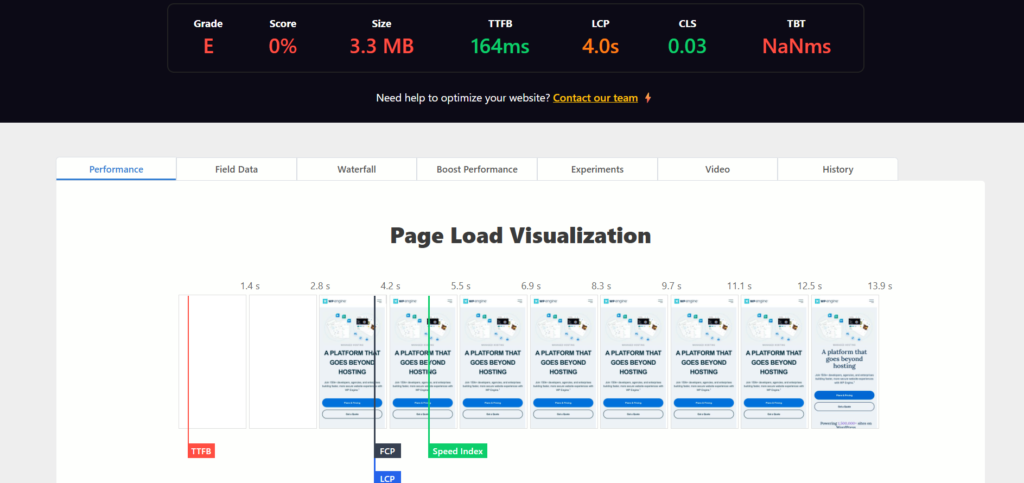
When we tested WP Engine on SpeedVitals, time to first byte (TTFB) came in at 164 ms – not bad on the surface, since anything under 200 ms is generally considered fast. However, the overall performance score was a shocking 0% (Grade E), mainly because the Largest Contentful Paint (LCP) -the time it takes for the largest visible element on the page to load- stretched to 4.0 seconds. This shows that even with a decent TTFB, server efficiency alone does not reduce server response times enough to make the site feel fast. Visitors still had to wait too long before the page became usable, highlighting why measuring TTFB is just one part of the picture.
SpeedVitals Global TTFB Test
When we tested WP Engine’s global performance, the platform earned a Performance Grade of C with an overall score of 59% and an average TTFB (Time to First Byte) of 467 ms. While this TTFB is within an acceptable range for many websites, it suggests room for improvement — especially for audiences outside of North America and Western Europe. The global test map reveals a noticeable variation in response times: green and yellow markers across Europe and the U.S. indicate relatively fast server responses, whereas red markers in regions such as East Asia, Australia, and Southern Africa highlight slower delivery speeds. This uneven distribution shows that WP Engine performs best near its primary data centers but can experience latency when accessed from more distant regions.

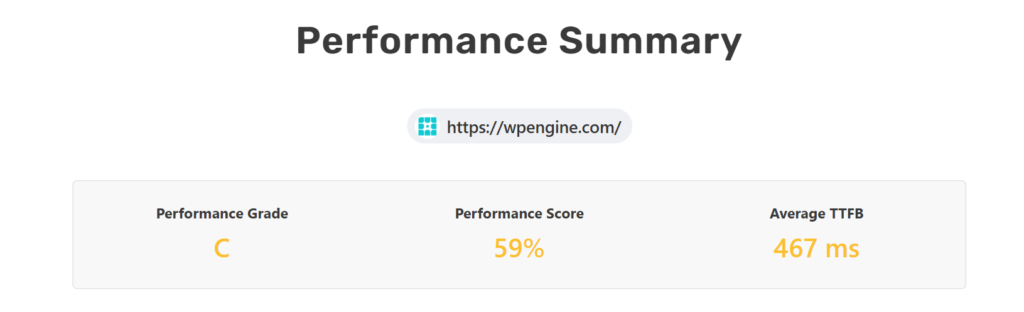
These results highlight a key limitation of traditional hosting setups: even when local speed looks good, global visitors may experience noticeable delays. Without globally distributed or in-memory caching at the edge, performance becomes inconsistent worldwide.
PageSpeed Insights
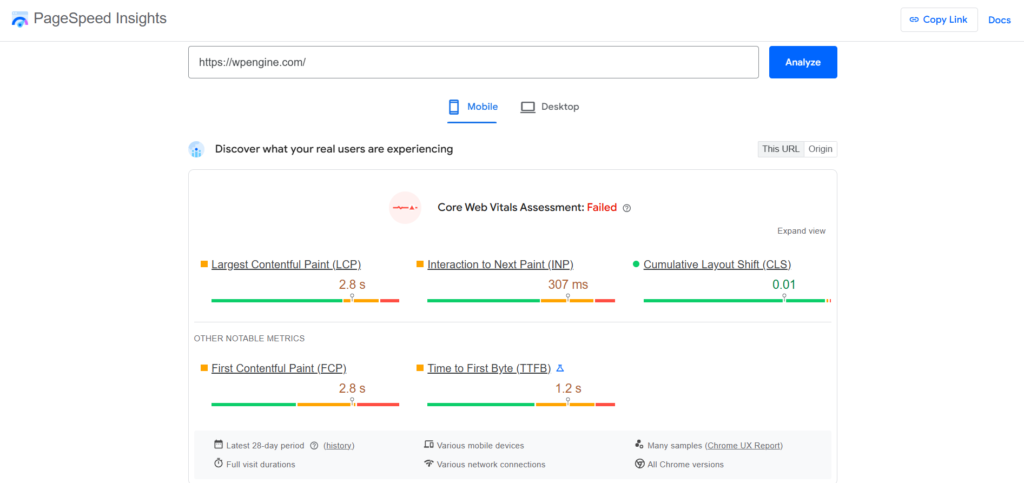
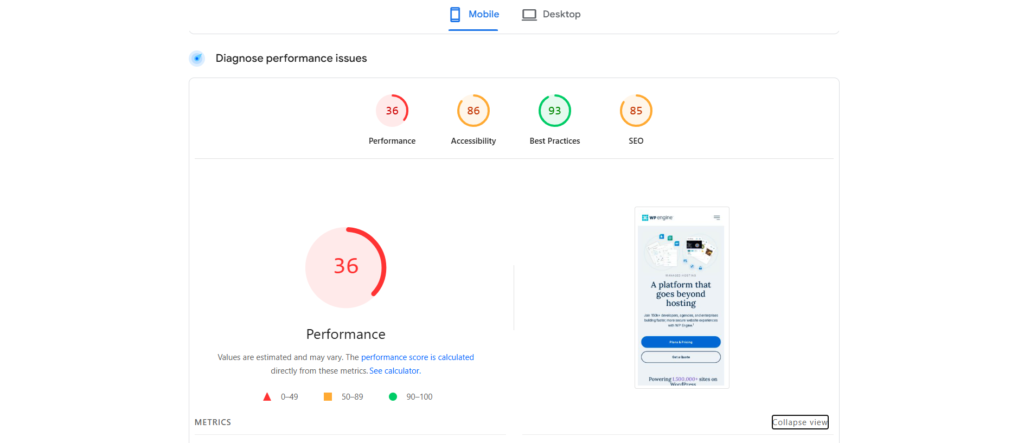
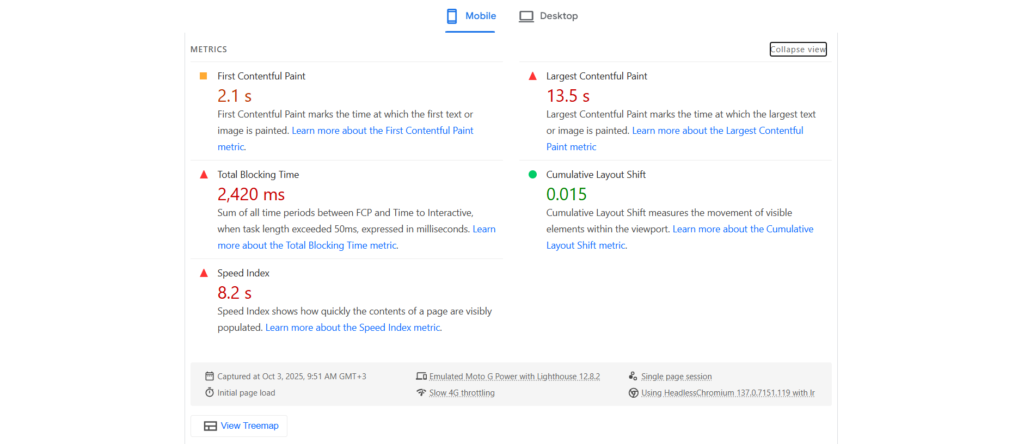
We also tested WP Engine with Google PageSpeed Insights to compare the results. Here, the TTFB was measured at 1.2 seconds, the LCP came in at 2.8 seconds, and the overall score was 36%. At first glance, this looks quite different from what we saw with SpeedVitals, where the LCP was much higher and the score lower.
So why the difference? The key is in how each tool works.
- SpeedVitals runs synthetic lab tests from multiple global locations at once. This makes it very good at revealing server-side bottlenecks, such as high TTFB when your site is accessed internationally.
- PageSpeed Insights, on the other hand, combines a Lighthouse “lab” test with field data from real Chrome users. This gives more weight to how the site performs for visitors on actual devices and networks, especially on mobile.
This explains why PageSpeed Insights showed a faster LCP than SpeedVitals — it’s reflecting certain field conditions where the page may render sooner. But the higher TTFB in the PageSpeed report shows that the server still isn’t responding quickly enough, which can drag down the performance score overall.
The lesson here is that no single tool gives the full picture. SpeedVitals highlights the infrastructure side, while PageSpeed Insights adds the real-world perspective. In WP Engine’s case, both sets of results point to the same underlying issue: the server is holding back performance, whether you look at it from a synthetic or field-data angle.
2. Kinsta Test Results
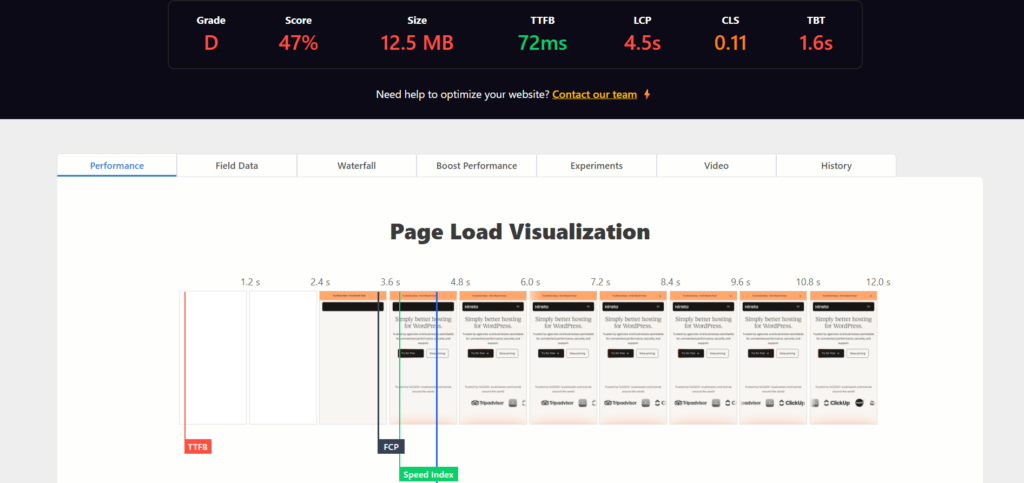
With Kinsta, the results looked slightly better. The TTFB was 72 ms, which on paper is excellent. But again, the weak point was the LCP, which dragged on to 4.5 seconds. The overall performance score reflected this imbalance, landing at 47% (Grade D). This shows an important reality: a good TTFB alone doesn’t guarantee fast websites. If the rest of the content pipeline is inefficient, users still end up frustrated, no matter how quickly the first byte arrives. To truly improve TTFB WordPress performance, optimizing both the server and the content pipeline is essential. Testing with tools to check TTFB online can help pinpoint where bottlenecks occur.
3. Google Test Results
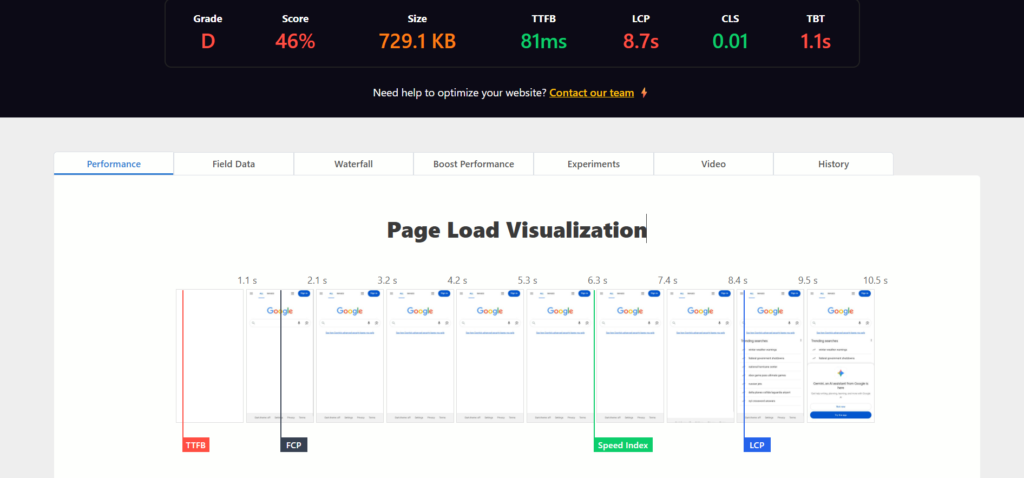
When we tested Google, the TTFB came in at 81 ms – very solid and within the “fast” range. But the overall performance score told a different story: just 46% (Grade D). The main issue was the Largest Contentful Paint (LCP), which took a surprising 8.7 seconds to complete. That’s almost double the wait time we saw on other providers, and it means users don’t actually see meaningful content until much later. This highlights a key point: even the biggest platforms aren’t immune to performance trade-offs.
4. Globaliser Test Results
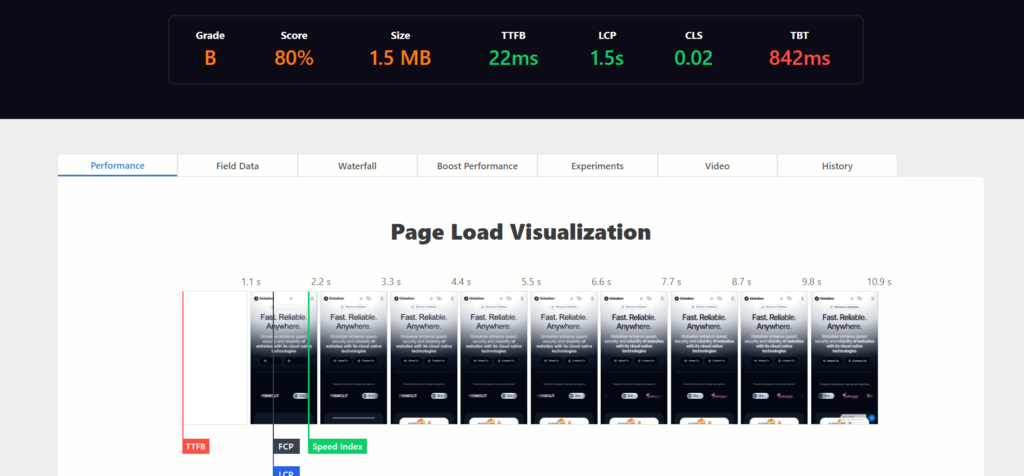
Finally, we tested Globaliser, and the difference was striking. The TTFB came in at just 22 ms, one of the fastest results possible in these tests. More importantly, this server efficiency translated into real-world speed: the LCP was only 1.5 seconds, and the overall score reached 80% (Grade B). What makes this result particularly interesting is how it compares to even large-scale platforms like Google. In our tests, Globaliser actually delivered a faster LCP and higher overall score, showing that infrastructure-level optimizations can have a real impact regardless of company size. While WP Engine and Kinsta showed strong TTFB numbers but weaker LCP, Globaliser demonstrated that both ends of the performance spectrum can be optimized together. showing how effective infrastructure-level optimizations can improve TTFB WordPress sites for any traffic scenario.
First-Run Performance Counts
It is worth noting that performance tests can vary if repeated. While caching and CDNs may improve results for providers like Kinsta or WP Engine on a second run, Globaliser stands out for consistent speed. Even on the very first request -before any caches are warmed- Globaliser delivers an exceptionally low time to first byte. By optimizing infrastructure at the server level, it effectively reduces server response times and helps improve TTFB WordPress sites across the globe. For real-world results, you can check TTFB online and see the difference firsthand.
Turning Milliseconds Into Growth
In the end, a fast website isn’t just convenient, it’s magnetic. Every millisecond you shave off TTFB isn’t just speed, it’s trust, confidence, and momentum. Visitors notice, engagement rises, and business follows. Fast sites don’t just load — they move. The fastest way to grow is to check ttfb online, identify bottlenecks, and systematically reduce server response times. With the right approach, you can dramatically improve TTFB WordPress performance and make sure your business never suffers because your ttfb is very high again.
FAQs
Frequently asked questions
Some of the most common questions about TTFB. Can’t find the right answer? Click here to contact us
Why does TTFB matter?
A slow TTFB makes your site feel sluggish, frustrates visitors, and can hurt conversions and SEO. Even fractions of a second add up: even small delays can reduce sales and increase bounce rates.
Plugins and caching tools – are they enough to improve TTFB?
They help, but they only address part of the problem. Database queries, PHP execution, and server efficiency play a bigger role in first byte speed than most plugins can fix.
What’s a “good” TTFB?
Ideally, your TTFB should be under 200 milliseconds for most visitors. Between 200–500ms is still okay, but anything above 1 second starts to feel slow and can impact user experience, conversions, and SEO. If you’re unsure how your site measures up, reach out to us and we can take a closer look.
Is there an easy way to test if my TTFB is good or bad?
Yes. Tools like Google PageSpeed Insights, WebPageTest, or real user monitoring can show your TTFB. The key is looking at both global performance and dynamic page response—not just static assets. If you’d like, get in touch with us and we can take a closer look at your site’s performance.
How much difference can I really see in my marketing/sales results if I optimize TTFB?
Even small improvements can have a big impact. Faster first bytes lead to happier visitors, lower bounce rates, higher conversions, and better SEO rankings. Amazon’s research shows every 100ms delay can reduce sales by 1%.
Will more traffic make my TTFB worse?
On oversold or single-server setups, yes – more visitors mean more load, which slows response times. That’s why a cloud-native, multi-server architecture is key for consistent TTFB, even under traffic spikes.
How often should I check TTFB?
Regularly, especially after big updates or traffic spikes. TTFB can drift over time as your site grows or as server conditions change. Tools like Google PageSpeed Insights or WebPageTest are good for ongoing monitoring.
Can you help me improve my TTFB?
Absolutely! If you’re unsure how your site performs or want to optimize it, get in touch with us and we can take a closer look at your site’s performance.
How does TTFB affect Google search rankings and SEO performance?
TTFB has a strong impact on SEO because it influences Core Web Vitals and overall user experience. A high TTFB delays the rendering of the first byte, which makes pages feel slower to users. Since Google prioritizes fast-loading sites, consistently high TTFB can hurt crawl efficiency, slow down indexing, and indirectly lower rankings through poor UX signals such as higher bounce rates and lower engagement.
Why does my TTFB fluctuate between tests even on the same server?
TTFB often fluctuates between tests because it depends on multiple factors that change in real time. Network congestion, server load, the geolocation of the testing tool, CDN routing, and whether a request is cached or not can all affect the measurement. For this reason, you should not rely on a single test result. Instead, focus on the overall trend and the average TTFB over multiple tests from different regions.
What tools are best for measuring TTFB across different locations?
The most commonly used tools for measuring TTFB are GTmetrix, WebPageTest, Pingdom, and Google PageSpeed Insights. For ongoing monitoring, services like Uptrends or Dotcom Tools can track TTFB performance across different regions over time..
Why is my TTFB higher when testing from abroad?
TTFB is influenced by the physical distance between the user and the server. When someone accesses your site from abroad, their request has to travel farther across networks, increasing latency.
Does using a CDN automatically lower TTFB?
A CDN can significantly lower TTFB for static and cached assets because it serves them from servers close to the visitor. However, for uncached, dynamic content like personalized WooCommerce or WordPress pages, a CDN alone can not reduce TTFB unless it supports full-page caching at the edge.
